I've got a working 82104A card-reader (I was able to repair the "gummy wheel" and other problems thanks to help I found on the web).
When I use the HP-67's "W/DATA" command to put the contents of the memory onto a card, I can read the card on my 41C, using the card reader — it works perfectly.
When I load an HP-67 era card (from HP's "Standard Pac") onto the 41C, it will load both sides and then say "WORKING" and "PACKING."
However, I can't seem to get the A/B/C/D/E keys to work the way they're supposed to.
On the HP-67, you load data into the stack and then trigger the card's software by hitting the five keys at the top of the keyboard (putting the card into the top slot allows it to work as a label).
On the 41C, once the program from the card has (apparently) loaded, hitting the A/B/C/D/E keys (the top row of keys, so marked in blue) just produces the same result as if I hadn't loaded a program — the leftmost key just does the "sum" function etc. Putting the calculator in "USER" mode gets me "NONEXISTENT" from those keys.
Am I missing something obvious?
Thanks in advance for any help or advice.
Jordan
Running HP-67 software on the 41C
5 posts
• Page 1 of 1
Re: Running HP-67 software on the 41C
If you press the A-E keys, while USER mode is ON, AND the Card Reader is plugged-in, do they work as expected?
The Card Reader must remain plugged-in to execute most non-trivial 67 programs, as it provides essential routines which simulate the commands that have auto-magically been translated. (Actually, they are not translated, the 67 commands, such as pressing the A-E keys, are actually using XROM commands in the Card Reader ROM when run).
The Card Reader must remain plugged-in to execute most non-trivial 67 programs, as it provides essential routines which simulate the commands that have auto-magically been translated. (Actually, they are not translated, the 67 commands, such as pressing the A-E keys, are actually using XROM commands in the Card Reader ROM when run).
- rprosperi
- .........

- Posts: 75
- Joined: Sat Apr 11, 2015 1:03 pm
Re: Running HP-67 software on the 41C
rprosperi wrote:If you press the A-E keys, while USER mode is ON, AND the Card Reader is plugged-in, do they work as expected?
The Card Reader must remain plugged-in to execute most non-trivial 67 programs, as it provides essential routines which simulate the commands that have auto-magically been translated. (Actually, they are not translated, the 67 commands, such as pressing the A-E keys, are actually using XROM commands in the Card Reader ROM when run).
Thanks for responding.
USER-mode and the A-E keys gives me "NONEXISTENT." (Reader is plugged in.)
- Jordan Orlando
- ......
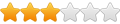
- Posts: 28
- Joined: Sun Apr 04, 2021 11:16 am
Re: Running HP-67 software on the 41C
With USER mode on, press and hold the top left key (A) until it shows you a preview of what will be executed; what does it show?
The Card reader is supposed to covert the '67 LBL-A to a 41C Local Label A and in USER mode, the preview should look like "XEQ A".
The Card reader is supposed to covert the '67 LBL-A to a 41C Local Label A and in USER mode, the preview should look like "XEQ A".
- rprosperi
- .........

- Posts: 75
- Joined: Sat Apr 11, 2015 1:03 pm
Re: Running HP-67 software on the 41C
I just had to increase SIZE, and it worked. Thanks again to all who read/responded.
- Jordan Orlando
- ......
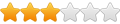
- Posts: 28
- Joined: Sun Apr 04, 2021 11:16 am
5 posts
• Page 1 of 1
Who is online
Users browsing this forum: No registered users and 1 guest
