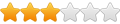the extract below is from the help file.
What happens on a Windows machine when using ILVideo80 and using the hotkeys T and M? A window is poping up?
How does it work? any commands must be used? I dont know the behaviour because I never had an "HP 92198" (I will try to find a manual of it).
Any advice is welcome.
I try to make it working on a linux 64bits started by "wine" and I am having still few issues with hotkeys therefore configuration file therefore.
- Code: Select all
TCP/IP Setup...
ILVideo80 has an integrated TCP/IP server for receiving HP-IL frames from the preceding device and a TCP/IP client to transmit IL frames to the next device. This implements a virtual HP-IL over a PC network.
Choosing TCP/IP (IPv4/IPv6) as transport protocol gives the advantage of communicating with virtual HP-IL devices around the world if the host PC has access to the internet. Each virtual HP-IL device contains a TCP/IP server listening for data frames on the specified port number and a TCP/IP client sending data frames to a port of the next virtual device. A HP-IL data frame is normally 11 bits long, but as TCP/IP is a byte oriented protocol it is mapped to 16 bits (2 bytes). The remaining upper five bits are filled with zero (reserved for future use). The two bytes of a frame are transferred in network byte order.
Therefore you have three virtual HP-IL mode parameters:
Out TCP/IP Address
The "Out TCP/IP Address" identifies the host PC with the next virtual HP-IL device. If the next device is on the same computer use "localhost" or "127.0.0.1" for IPv4 or "::1" for IPv6 as TCP/IP address, otherwise the DNS name or the TCP/IP address of the next computer. (A device may be a simulated device or an IL frame sniffer.)
Out Port (49152-65535)
The TCP/IP Port number represents in the simulation a physical HP-IL cable. It must have the same number as the "In Port" of the subsequent device on the virtual IL.
In Port (49152-65535)
Here you must enter the same number as on the "Out Port" of the previous device on the virtual IL.
So each device is listening for HP-IL frames on it's in-port, processes the frames inside the device simulation, and send output frames to it's out-port.
The Port numbers are split into three groups:
Well-known ports: 0-1023
Registered ports: 1024-49151
Dynamic, private or ephemeral ports: 49152-65535
For virtual IL you should use port numbers from the third group (49152-65535). Port numbers below 49152 are also accepted.
Open TCP/IP ports are nowadays a security problem when your PC is connected to the Internet. To protect your computer from unauthorised requests all modern operating systems contain a (personal) firewall which blocks attacks. By default all ILVideo80 TCP/IP traffic is being blocked too. Depending on your firewall you are asked at first usage of ILVideo80 in TCP/IP mode to permit the communication or you must beforehand enable manually the ILVideo80 program in your firewall. For security reasons you should restrict the rights of ILVideo80 to the local PC or not more than to the local LAN.
To set the above mentioned virtual HP-IL mode parameters call the "TCP/IP Setup..." item in the ILVideo80 system menu (you get it by Alt+Space Bar or a left mouse click on the symbol in the top left corner or a right mouse click on the title bar). After you finished the setup, press the "Start" button please. If the "Start" button is disabled, the virtual HP-IL interface is already running. So you have to "Stop" and restart the interface for activating the new settings.
Monitor Type Setup...
To set a new monitor type call the "Monitor Type Setup..." item in the ILVideo80 system menu (you get it by Alt+Space Bar or a left mouse click on the symbol in the top left corner or a right mouse click on the title bar). You can choose between
Black & White
Green
Amber
Custom
monochrome monitors. For the Custom monitor type you can freely define the fore- and background color, the other three types have preset values.